In the digital age, converting static 2D images into dynamic videos can dramatically enhance your content’s engagement and appeal. Whether you’re a marketer, content creator, or hobbyist, transforming images into videos can be a game-changer. Luma AI offers an incredibly fast and efficient solution to this task. In this post, we’ll walk you through the process of converting 2D images to video in just one minute using Luma AI.
Contents
Step-by-Step Guide to Using Luma AI for Image-to-Video Conversion
Step 1: Prepare Your Images
Before you begin, gather the 2D images you wish to convert. Ensure they are high quality for the best video output. Luma AI supports various image formats, so you should have no trouble uploading your photos.
Step 2: Sign Up or Log In to Luma AI

Go to the Luma AI website and sign up for a free account if you haven’t already. If you’re a returning user, simply log in with your credentials.
Step 3: Access the Image-to-Video Feature
Once logged in, navigate to the ‘Image-to-Video’ feature on the dashboard. This is where you’ll upload your images and initiate the conversion process.
Step 4: Upload Your Images
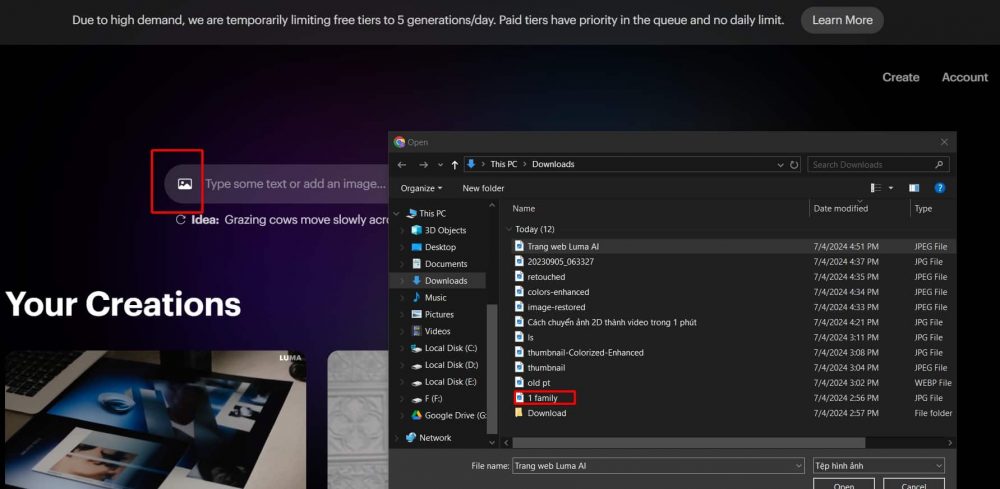
Click on the ‘Upload’ button and select the images from your device. You can upload multiple images if you want to create a slideshow or a sequential video. Luma AI’s interface is user-friendly, making it easy to drag and drop your files.
Step 5: Customize Your Video (Optional)
Luma AI offers several customization options to enhance your video. You can:
- Add Text: Include captions or titles.
- Apply Filters: Use various filters to alter the visual style.
- Insert Transitions: Smoothly transition between images.
Step 6: Generate the Video
After uploading and customizing your images, click on the ‘Generate Video’ button. Luma AI’s advanced algorithms will process your images and convert them into a seamless video within seconds.
Once the video is generated, you can preview it. If you’re satisfied with the result, download the video to your device. You can now share it on social media platforms, embed it in your website, or use it in your marketing campaigns.
Why Use Luma AI?
- Speed: Convert images to video in under a minute.
- Ease of Use: Intuitive interface that doesn’t require technical skills.
- Customization: Multiple options to personalize your video.
- Quality: High-quality output that maintains the integrity of your original images.
Tips for Effective Image-to-Video Conversion
- Choose High-Resolution Images: Higher resolution images produce better video quality.
- Maintain Consistency: Use images with similar themes or color schemes for a cohesive look.
- Optimize for Your Audience: Tailor the video style to match your target audience’s preferences.
Conclusion
Converting 2D images to video has never been easier thanks to Luma AI. In just one minute, you can transform static images into engaging videos that captivate your audience. Whether for marketing, presentations, or personal projects, this tool can significantly enhance your content creation process. Try Luma AI today and see the difference it can make for your visual content.
By leveraging Luma AI’s powerful features, you can stay ahead in the digital landscape, creating dynamic and appealing videos that resonate with your audience. Happy creating!
About CMedia:
At CMedia, we specialize in providing expert insights and practical tips to help you enhance your digital presence. Whether you’re looking to improve your SEO, create compelling content, or optimize your website, we’re here to guide you every step of the way. Visit our website for more information and resources to take your content creation to the next level.

